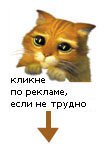Handy Transitions For Premiere Pro - Premiere Pro Project Files (Videohive)

Handy Transitions For Premiere Pro - Premiere Pro Project Files (Videohive)
Premiere Pro CC.2018 in version 12.1.2 & above | Resizable | 7 March 2018 | No plugins | Video Tutorial | 1,26 gb
Premiere Pro CC.2018 in version 12.1.2 & above | Resizable | 7 March 2018 | No plugins | Video Tutorial | 1,26 gb
How to Use:
Note! These presets pack work in Premiere Pro CC.2018 in version 12.1.2 and higher!
Just Drag-and-Drop
Наши переходы очень просты в использовании. Просто выберите подходящую предустановку и перетащите ее в свою последовательность.
--------------------
Our transitions are very easy to use. Just select a suitable preset and drag it into your sequence.
--------------------
Our transitions are very easy to use. Just select a suitable preset and drag it into your sequence.

Fast presets preview
Для каждого перехода мы сделали prerender, чтобы посмотрев превью, было удобнее выбрать подходящую предустановку.
--------------------
For each transition, we made a prerender, in order to look at the previews, it was more convenient for you to choose a suitable preset.
--------------------
For each transition, we made a prerender, in order to look at the previews, it was more convenient for you to choose a suitable preset.

Support popular screen aspect ratios
На данный момент в проект включены следующие форматы: 4K (4096×3072) | DCI 4K 4096×2160 | UltraHD (3840×2160) | FullHD (1920×1080) | Scope (2048×858) | Square (1080×1080) | Vertical (1080×1920). При необходимости вы можете использовать любое пользовательское разрешение переходов. Узнайте, как здесь.
--------------------
At the moment the following formats are included in the project: 4K (4096×3072) | DCI 4K 4096×2160 | UltraHD (3840×2160) | FullHD (1920×1080) | Scope (2048×858) | Square (1080×1080) | Vertical (1080×1920). If necessary, you can use any custom resolution of Transitions. Find out how here.
--------------------
At the moment the following formats are included in the project: 4K (4096×3072) | DCI 4K 4096×2160 | UltraHD (3840×2160) | FullHD (1920×1080) | Scope (2048×858) | Square (1080×1080) | Vertical (1080×1920). If necessary, you can use any custom resolution of Transitions. Find out how here.

Over 500 Handy Transitions presets with Sound FX












Features:
• Works in Premiere Pro CC.2018 in version 12.1.2 and higher.
• Drag-and-Drop method of use (Adjustment Layer system)
• Fast Presets preview
• Ability to set custom resolution of Transitions
• Sound FX included
• Video tutorial included. Also, you can see it here
• Video used in Promo (not included): Link
• Soundtrack used in Promo (not included): Trap That by MaikonMusic.
[/b]Changelog[/b]
August 10, 2018 - v 1.4
+ Added new Shake and Warp Offset transitions
August 3, 2018 - v 1.3
+ Fixed presets causing a crash when you undo or delete layers of a preset from the sequence.
+ Optimized presets for faster rendering, in the following categories: PAN, PERSPECTIVE, SHAKE, SPIN, ZOOM.
+ The ability to quickly change the resolution of presets to a custom one is added.
July 17, 2018 - v 1.2
+ Fixed presets, which when imported into the sequence, caused crash of Premiere Pro
+ Optimized presets for faster rendering (50-70% faster than in the first version), from categories: Pan, Zoom, Spin, Perspective
+ Added new presets: Pan Shake, Zoom Spin
Скачать | Download: