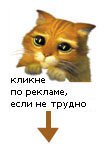10 Collage Photoshop Actions

10 Collage Photoshop Actions
Photoshop ATN | Photoshop PAT | 10 Actions | Fully Customizable | 7 MB
How to Make a Collage in Photoshop?
--- To make a collage in Photoshop simply create a template using geometric shapes like squares, rectangles, triangles, etc.
--- Than add your image in a new layer above the collage template. Right click on the image layer and choose Create Clipping Mask.
This action set contains 10 Photoshop actions for creating photo collage:
--- 8 Photoshop collage actions
--- 2 actions with different layer styles
How To Use This Action:
To use this action you have to load the PAT patterns file. Also load the ATN actions file.
Download (NitroFlare)
http://nitroflare.com/view/E4A248237009EA6/Collage-ATN-PAT.050319.rar
Download (FileNext)
https://www.filenext.com/8ke508o3mey9/Collage-ATN-PAT.050319.rar.html